Technology – Is it time to say goodbye to the QWERTY keyboard?
In this age of touch screens, mouse pads and voice control, it is surprising to know that by far the most common way of interfacing with your computer is still the good old QWERTY keyboard. The QWERTY keyboard layout was invented in the 19th century for the earliest typewriters and enables a typist to use all their fingers and thumbs on the keyboard at the same time. The most commonly used letters are arranged to lie closest to the dominant fingers and this allows a trained typist to easily top a typing speed of 100 words a minute. Even an untrained casual user will average 60 words a minute.
The problem is that a QWERTY keyboard is usually a sizable thing, big enough to cover with both hands. The touch screens that are found on smartphones and tablets still offer the QWERTY layout but they are naturally much smaller which means that the typist is normally utilising just the two thumbs or even one index finger. Because of this, the average typing speed on a touchscreen drops by two thirds to just 20 words per minute. A Doctor at St AndrewsUniversity feels this has trapped tablet and smartphone users in a “suboptimal text entry interface.” To combat the problem he and his team have developed a new keypad layout designed to be used solely with two thumbs, dubbed the KALQ keypad. This consists of a 4×4 grid on the left containing 15 letters and a 4×3 grid on the right containing 11 letters. Extensive research has been carried out so that the most commonly used letters are located in the places that the brain naturally gives precedence to. It is hoped that this arrangement will push average typing speeds back to the kind of level achieved on a full size QWERTY keyboard.
On the face of it this is a good idea but, straight away, I foresee a couple of problems. One of the main things that slows down text entry on a touch screen is the need to keep toggling back and forth between the main keypad and a second one containing the punctuation symbols and numbers. One of the main advantages of the Windows 8 operating system is that the touchscreen keypad exactly resembles the one found on a typical laptop; you can even display a numeric keypad. Of course, Windows 8 is only available on tablets, not smartphones. The other issue is that, if you’re anything like me, you’ll have spent decades of your life working out where everything is on a QWERTY keyboard and the thought of having to learn a new layout from scratch fills you with horror.
In reality, neither of these things represents an insurmountable obstacle. It would be simple to put the most common punctuation symbols, full stop, comma, apostrophe and question mark at the bottom of the right hand grid and maybe a row of numbers across the top. Then you could have a second screen for everything else. Also, one of the great beauties of a touchscreen is that, unlike a conventional keyboard, it can display whatever keys you like. It would be extremely simple to set up the operating system so that users can select which type of keypad they want to use.
This is the great thing about technology, particularly IT. There’s always someone beavering away in the background trying to make something better, faster, stronger – someone trying to build a better mousetrap. I remember years ago watching my teenage niece sending a text message on her old fashioned mobile phone; using one thumb and twelve keys she managed to type a message more quickly than I could have done with both hands on a proper keyboard. In years to come we’ll probably see kids able to display blinding fast typing on both a QWERTY and a KALQ keypad, whichever takes their fancy. And Dr Per Ola Kristensson, the man who developed the KALQ keypad layout, will probably be hailed as a pioneer of computing.
Graham Iek
IT Consultant



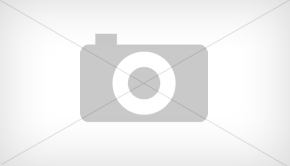
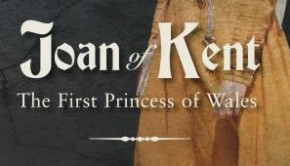

Comments