IT and Media Browser Battles
Anyone who has been using the internet for any length of time will probably have had their first exposure via Microsoft’s Internet Explorer web browser. You might be surprised to know that in the modern age of the internet there are no less than ten commonly available browsers to choose from and, no doubt, several more specialised ones besides. So, given all this choice, what is the best browser for you?
It’s worth noting that it is only really PC, Laptop and Mac users who tend to pick and choose between browsers; most mobile device users normally use whatever browser comes preloaded on their device. Also, although there is so much choice, those of you who aren’t IT keenies will most likely be picking from the big four – Internet Explorer, Google Chrome, Firefox and Safari. Firefox was created by an independent developer but the rest of them are owned by giants of the IT world, Microsoft in the case of Internet Explorer and Apple for Safari. All four browsers score highly in independent reviews but each has its strengths and weaknesses.
Internet Explorer will be familiar to almost anyone who has ever used a PC or laptop because it comes preloaded on anything with the Windows operating system, over 90% of such devices. This familiarity is one of the key strengths of IE, use of it is instinctive, but it’s got a lot more going for it. Customising the browser to your needs is very straightforward, security is very good these days and, since most websites are developed to work with IE, compatibility issues are almost unheard of. The Inprivate function is a work of genius; most of the time we want the websites we visit regularly to be easily found but there are always occasions when it is important to not leave a trail of a site we have visited. Inprivate lets you do this without having to go in and delete your browsing history. On the downside, it can be slow to open pages and, because of its popularity, it is the first port of call for hackers and cyber criminals.
Google Chrome, as you would expect of anything from Google, has been developed to knock the market leader, IE, off its top spot. The browser is very quick to upload pages and is easy to use. You can customise it to your heart’s content and there’s a clever function that allows you to easily access your customised browser from any computer. Security is excellent. The only issues are that there are no parental controls and that it is all too easy to inadvertently download Chrome and set it as your default browser, when you update Adobe Reader for example.
Firefox is very much a browser designed by IT geeks for IT geeks. The minimalist interface makes it easy and intuitive to navigate and security settings are easy configure, as is everything else. The negatives are that there are no thumbnail previews of links and the browser can sometimes be difficult to download. Apple’s Safari is surprisingly basic; it uploads pages slickly and with blinding speed but cannot be customised to any great extent. Security is pretty good though. This is really a browser for people who just want to look at websites quickly and easily.
All these browsers get upgraded with improved versions on a regular basis; this is particularly true of Internet Explorer. The latest version is invariably the quickest, most feature rich and most secure, so you should try to ensure that it is on your computer. Mobile devices will normally prompt you to upgrade to the latest version but you might have to manually download the software to your PC or laptop. Use the Google search engine to direct you to the appropriate page.
All four browsers are very good and which one you use is down to personal preference. I think that for most people the content they view on the internet is more important than the browser they use to view it.



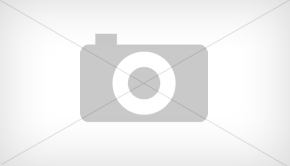
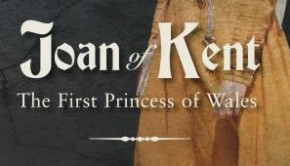

Comments